Jakiper 48V100Ah LiFePO4 battery pack, as well as other similar brand or model lithium battery pack, might have installed the LCD display. People want to know more about the battery information though the display. Here we will show you how!
Make sure you switched on BMS by holding ‘RST’ key for 3 seconds.
After sales service team member is in facebook group www.facebook.com/groups/jakiperbattery.
Jakiper
Welcome to use smart BMS.
Key Description
- SW1—- NEMU, SW2—- ENTER, SW3—-DOWN, SW4—-ESC.
- Each item is “》”or“–”as a beginning,among them“》”shows the current cursor position,press UP or DOWN key can move the cursor position;with“》”end of the project,the content of the said project has not shown, press ENTER key can enter the corresponding page.
- Press ESC key can be returned at the next higher level directory;In any position, press NEMU key can return to the main menu page.
- In a dormant state, press any key, can activate the screen.
Display Function Instruction
—Analog Info/ BMS Status/ PARA Setting / Sys Setting
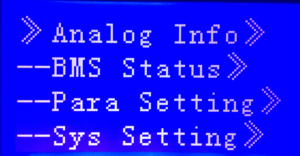
Analog Info Page:
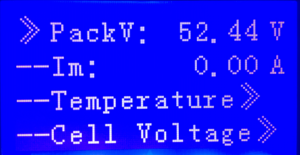
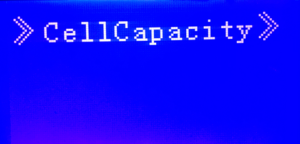
PackV/ Im / Temperature / Cell Voltage / Cell Capacity
- PackV–Pack Voltage/the real-time voltage of battery pack, voltage normal reading should between 40-59.4VDC.
- Im–Measured battery pack charge or discharge current.
- Temperature–6 Temperature sensors reading, 4 out of 6 are for battery cell, 1 for BMS PCB temperature, and 1 for Environment temperature .
- Cell Voltage–the real-time voltage of each series battery cell, where you can easily check all 16 cells voltage.
- Cell Capacity–State of charge, Full Charge Capacity, Remain power, Charge Circle.
BMS Status:
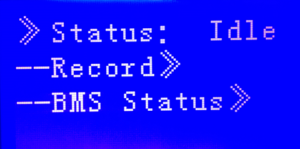
- Status–Idle/ Running.
- Record–Battery pack running / alarm record.
- BMS Status–Pack Voltage: the real-time voltage of battery pack.
Para Setting:
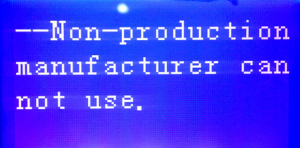
When the cursor“》”is point to “Para Setting”,press ENTER key will enter into the page of“Para Setting”,As shown in the figure below:
Sys Setting:
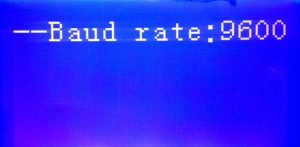
When the cursor“》”is point to “Sys setting”,press ENTER key will enter into the page of“Sys setting”,As shown in the figure below:


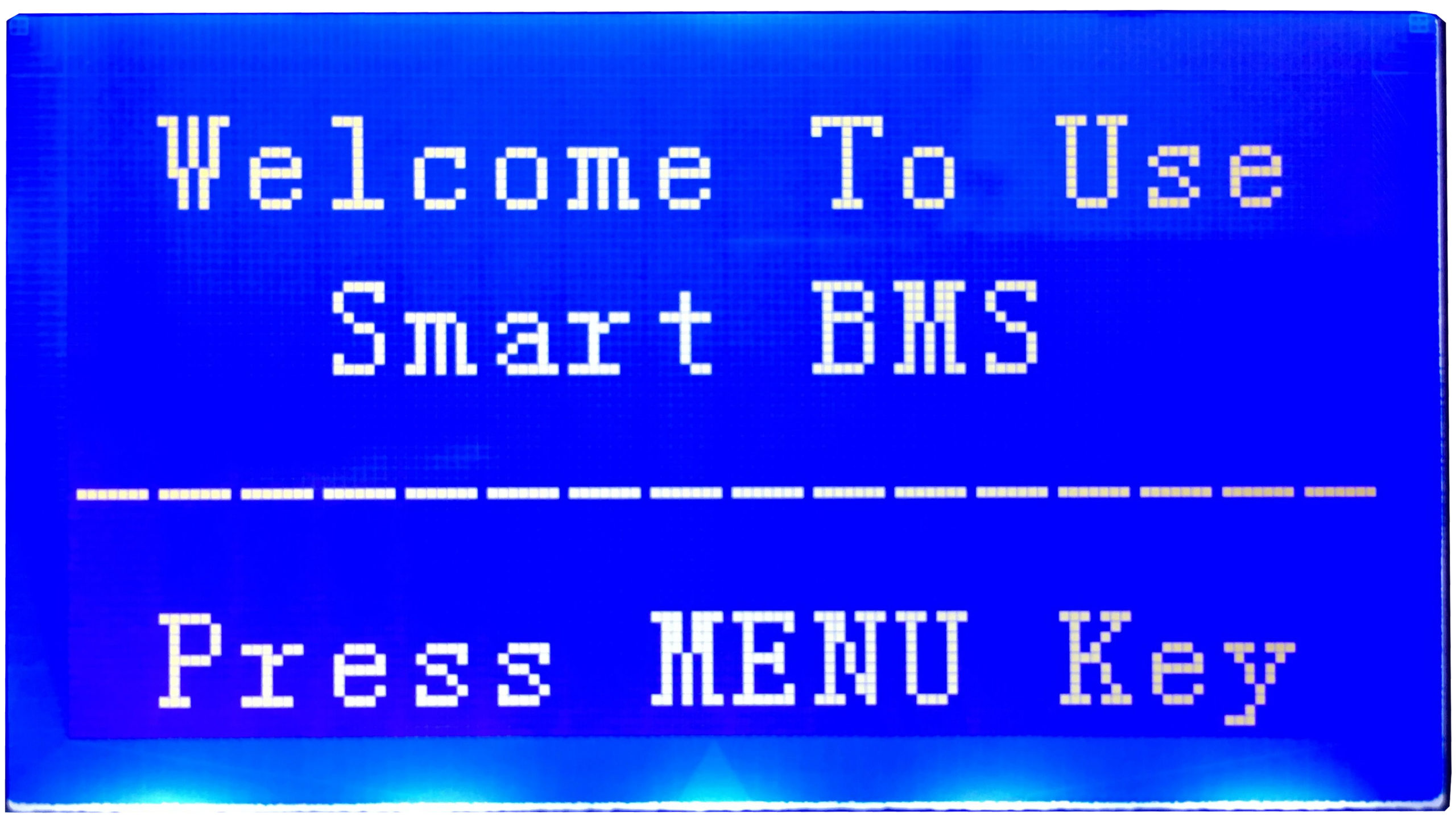




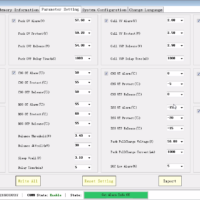
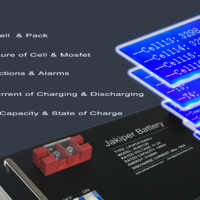


1 Comment
Please send me your price and method of payment
Thanks
Dr Agrippa Nduka
Shop 13 main St
Oracabessa
St mary ,Jamaica